Ever been in an online meeting or webinar that felt more like a snooze fest than an engaging event? Well, fret not! Microsoft PowerPoint is here to transform your virtual presentations from dull to dynamic. Let’s take a dive into the world of PowerPoint and explore how it can be your ally in conquering the digital meeting space.
What is PowerPoint for Online Meetings and Webinars?
PowerPoint, a household name in the realm of presentations, is not just confined to the boardroom. It’s an invaluable tool for online meetings and webinars, enabling presenters to create visually appealing slides that can communicate complex ideas in simple, digestible formats.
How to Use PowerPoint for Online Meetings and Webinars: A Step-by-Step Guide
Let’s break down the process into manageable steps, shall we?
Step 1: Define Your Objective
Before you even open PowerPoint, ask yourself, “What’s my goal?” Whether it’s to inform, persuade, or train, your objective will shape your presentation’s design and content.
Step 2: Craft Your Content
Content is king, so make sure your slides are packed with value. Keep text to a minimum and let images, charts, and videos do the talking.
Step 3: Design Like a Pro
Use PowerPoint’s design features to create a consistent and visually appealing slide deck. Stick to a color scheme, use high-quality graphics, and ensure fonts are readable.
Step 4: Engage with Multimedia
Make use of videos, animations, and audio clips to keep your audience hooked. But remember, moderation is key!
Step 5: Rehearse, Rehearse, Rehearse
Practice makes perfect. Rehearse your presentation multiple times to ensure smooth delivery.
Step 6: Set Up the Tech
Before the big day, check your equipment. Ensure your microphone, webcam, and internet connection are up to the task.
Step 7: Go Live
When it’s showtime, keep calm and present. Engage with your audience through polls, Q&A sessions, and interactive discussions.
When to Use PowerPoint for Online Meetings and Webinars
PowerPoint is your go-to solution when you need to:
- Explain complex concepts with simple visuals
- Present data in an organized, understandable manner
- Keep your audience engaged with a structured narrative
- Make a professional impression in sales pitches or educational sessions
The Benefits of Using PowerPoint in Virtual Settings
Why choose PowerPoint over other presentation tools? Here’s why:
- Visual Impact: PowerPoint’s design capabilities can make any topic visually compelling.
- Flexibility: It’s versatile enough to suit any presentation style or format.
- Accessibility: With PowerPoint’s widespread use, most attendees can view and interact with your slides effortlessly.
- Interactivity: Features like hyperlinks, animations, and embedded videos can create a dynamic experience.
- Integration: Seamlessly works with other Microsoft Office tools and is easily shareable.
Conclusion
In the digital age, PowerPoint stands out as a beacon for presenters aiming to captivate and inform their virtual audience. It’s more than just slides; it’s a bridge that connects you to your audience, regardless of the physical distance. So, for your next online meeting or webinar, remember the power of PowerPoint—it’s not just a presentation tool, it’s your partner in professional storytelling.
5 FAQs With Answers
1. Can PowerPoint presentations be interactive in a webinar?
Absolutely! You can use features like polls, animations, and Q&A segments to make your webinars more interactive and engaging.
2. How can I make my PowerPoint slides more engaging for online audiences?
Use high-quality visuals, minimize text, include multimedia elements, and ensure your slides complement your speech rather than repeat it.
3. Is it possible to collaborate on a PowerPoint presentation with a team online?
Yes, PowerPoint Online and Microsoft 365 enable real-time collaboration, making it easy for teams to work together on presentations from anywhere.
4. How can I avoid technical issues when presenting a PowerPoint in an online meeting?
Always test your setup beforehand, ensure a stable internet connection, and have a backup plan in case of unforeseen technical difficulties.
5. Can I convert my PowerPoint presentation into a video for my webinar?
Definitely! PowerPoint allows you to save your presentation as a video, which can be played during your webinar or shared afterward for those who couldn’t attend.
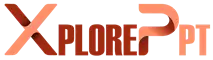

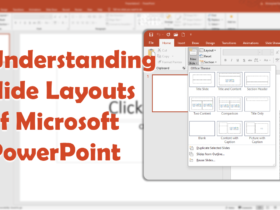
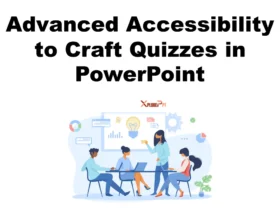
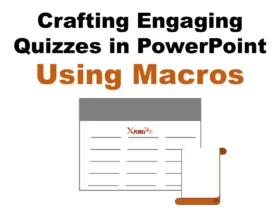
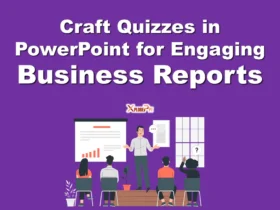
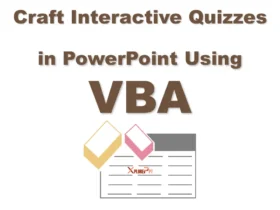
Leave a Reply