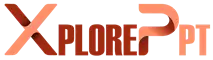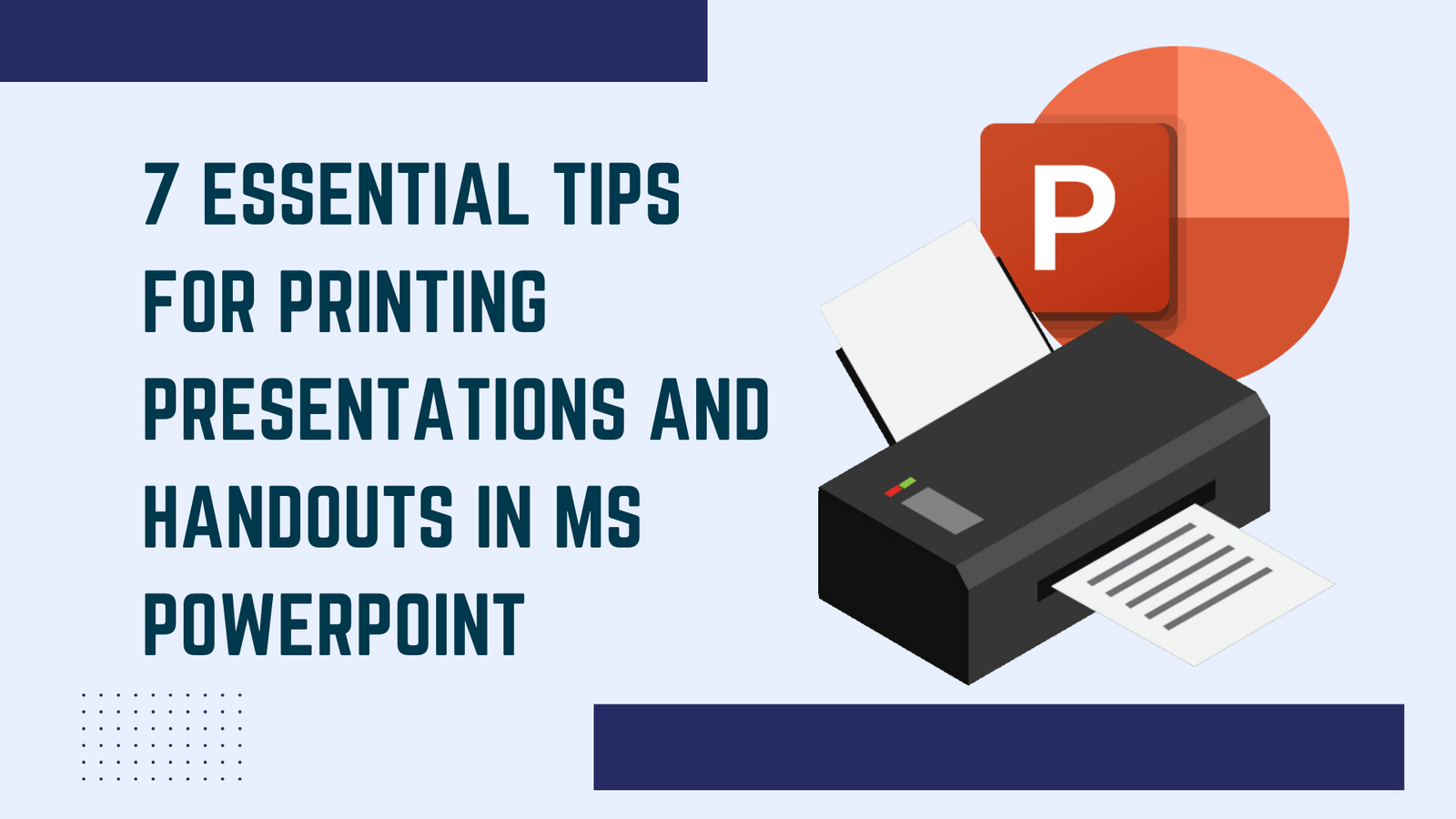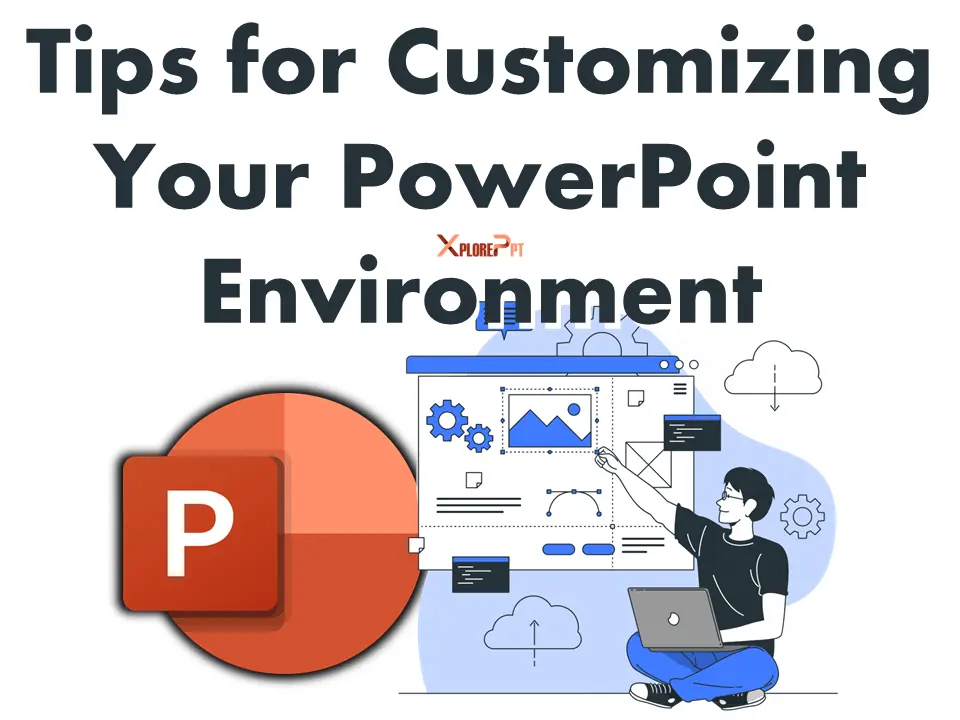In this blog post, You will learn about the Microsoft Free PowerPoint Tips and Tricks to Make More Creative PPT (PowerPoint Presentations) in a very easy way. We have written the following articles to help you out in your daily tasks.
Topics covered under PowerPoint Tips and Tricks
Please check out the following Topics to know PowerPoint Tips and Tricks to Make More Creative PPT (PowerPoint Presentation)
Tips to Make More Creative PPT (PowerPoint Presentations)
Creating Stunning Presentations with PowerPoint Templates: Tips and Tricks
7 Pro Tips for Mastering in PowerPoint Collaboration
7 Essential Tips for Printing Presentations and Handouts in MS PowerPoint
PowerPoint Design Tips and Tricks for Stellar Presentations
7 Must-Know Tips for Customizing Your PowerPoint Environment
Suggested Topics
Check out the following suggested topics :
1. Free Microsoft PowerPoint Templates
2. Free PowerPoint Tutorial
3. Excel Shortcuts – Level-wise Explanation
1. Basic Must know Excel shortcuts Keys
2. Intermediates Excel Shortcuts Keys
3. Advanced Excel Shortcuts Keys
4. Microsoft Office 10+ Excel Formulas – Learn for Free
5. Microsoft Office Excel Templates- Free Download