Introduction to Microsoft PowerPoint
Introduction to Microsoft PowerPoint, it is a powerful presentation software that has been used for many years in businesses, schools, and other organizations. It allows users to create, edit, and present slideshows with various multimedia elements such as text, images, videos, and audio. In this article, we will provide a comprehensive guide to Microsoft PowerPoint, including its history, features, and tips for creating effective presentations.
History of Microsoft PowerPoint

Microsoft PowerPoint was first released in 1987 as a part of the Microsoft Office suite of applications. It was initially designed for the Macintosh computer, but it was later released for Windows in 1990. The first version of PowerPoint had limited features and capabilities, but it quickly gained popularity because it was easy to use and allowed users to create professional-looking presentations. Over the years, Microsoft has continued to improve and update PowerPoint, adding new features and capabilities. Today, PowerPoint is one of the most widely used presentation software applications in the world. Features of Microsoft PowerPoint Microsoft PowerPoint offers a range of features that allow users to create engaging and effective presentations.
Here are some of the key features of PowerPoint:

- Slide Layouts PowerPoint offers a variety of slide layouts that users can choose from. These layouts provide users with a structure for their presentation and help them to organize their content. Users can choose from layouts that feature text and images, bullet points, charts and graphs, and more.
- Themes PowerPoint also offers a range of themes that users can choose from. These themes provide a consistent look and feel throughout the presentation and help to make the presentation visually appealing. Users can choose from pre-designed themes or create their own.
- Multimedia Elements PowerPoint allows users to add a range of multimedia elements to their presentations, including images, videos, and audio. These elements can be used to enhance the presentation and make it more engaging and interactive.
- Animations and Transitions PowerPoint also offers a range of animations and transitions that users can use to add visual interest to their presentations. Animations can be used to make text and images appear and disappear, while transitions can be used to move between slides.
- Collaboration PowerPoint allows users to collaborate on presentations with others in real-time. Users can work on the same presentation simultaneously, making it easier to create and edit presentations as a team. Tips for Creating Effective Presentations with Microsoft PowerPoint Creating an effective presentation with Microsoft PowerPoint requires more than just knowing how to use the software.
Thanks for reading this for more like this blogs check our website
Check our other website for Microsoft Excel Tutorials and Templates
https://xplorexcel.com/10-must-know-basic-excel-shortcuts/
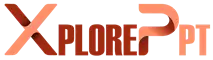
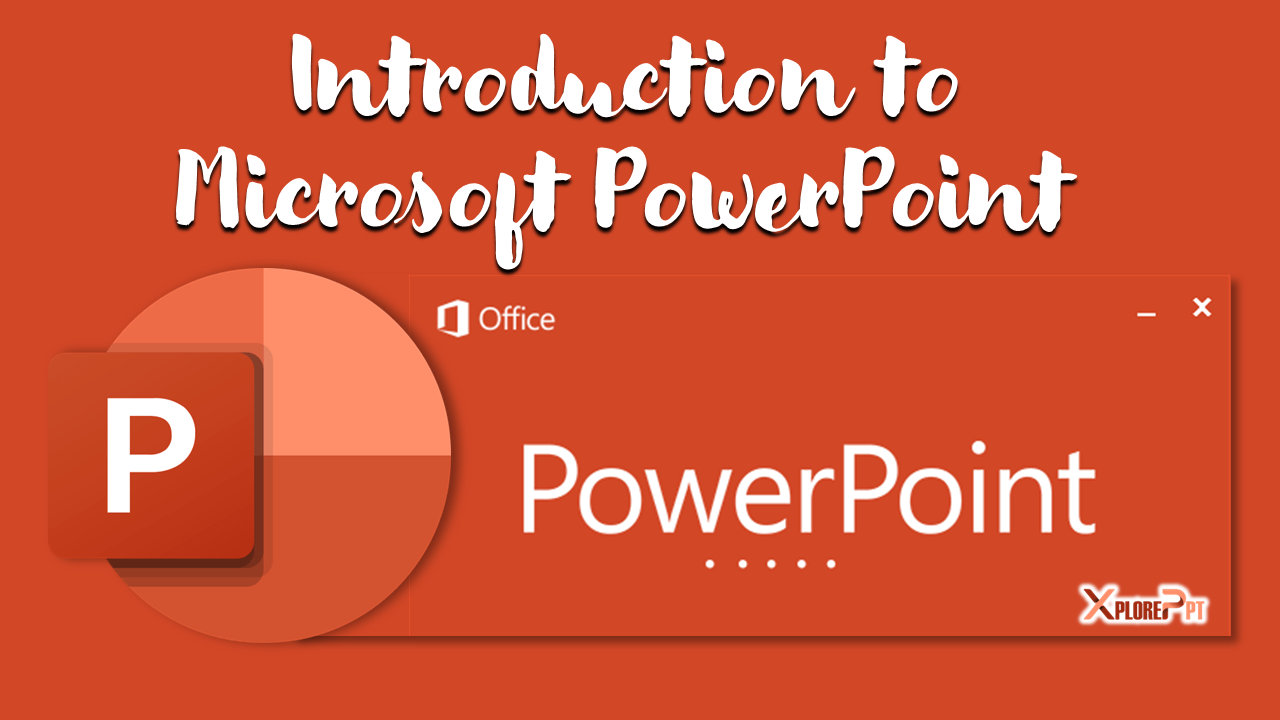

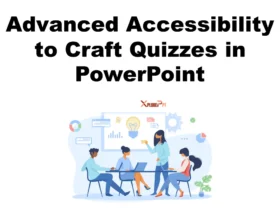
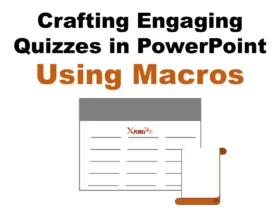
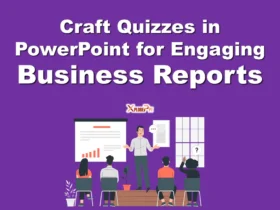
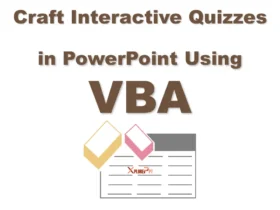
Leave a Reply