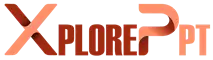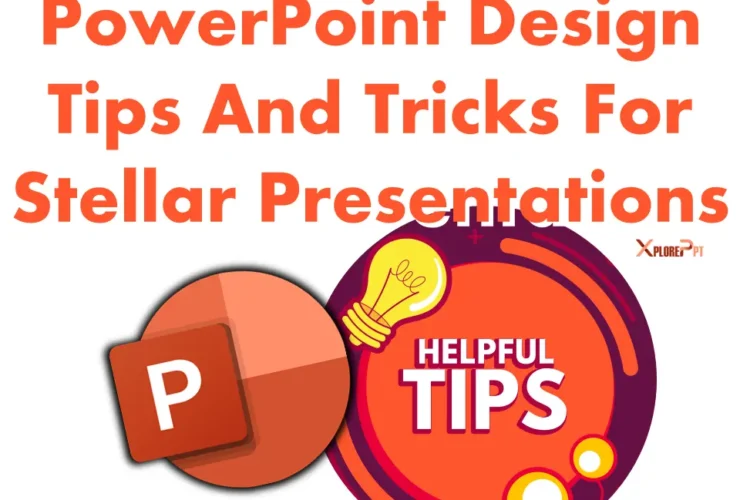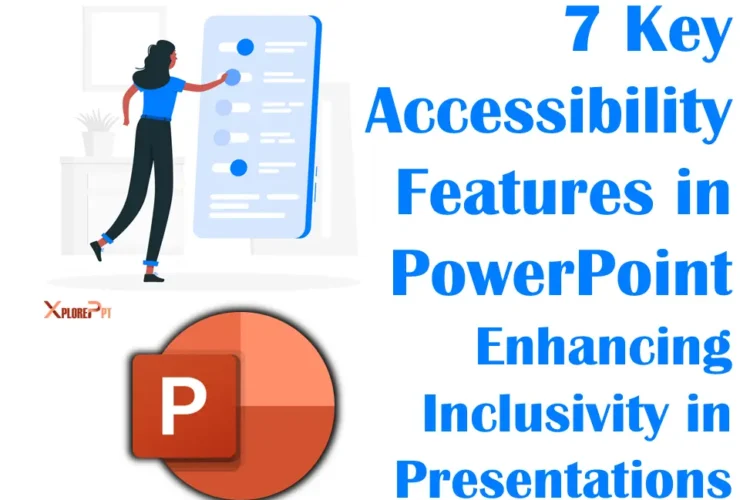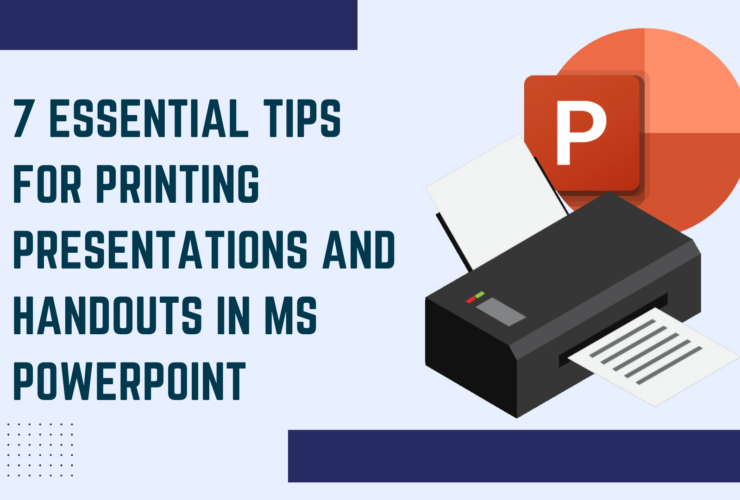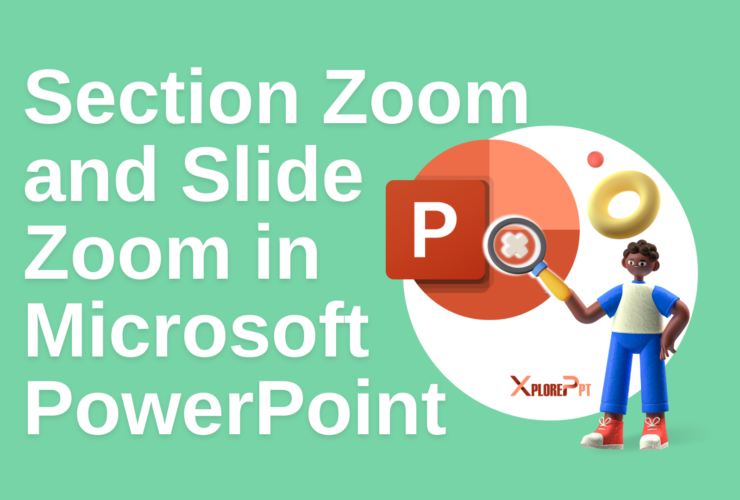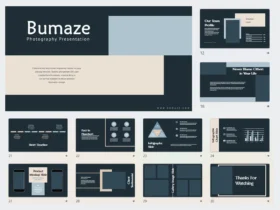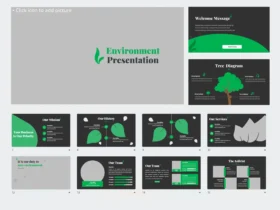Are you ready to elevate your presentation game? Look no further! Dive into our comprehensive guide brimming with insider tips and tricks designed to transform your PowerPoint slides into a visual masterpiece. We are suggesting you the must know Microsoft ...
Have you ever attended a PowerPoint presentation and felt completely included, regardless of your ability to see or hear? That’s the power of accessibility features at work! In today’s digital age, ensuring that content is accessible to all is not ...
Ever been in an online meeting or webinar that felt more like a snooze fest than an engaging event? Well, fret not! Microsoft PowerPoint is here to transform your virtual presentations from dull to dynamic. Let’s take a dive into ...
Ever felt like juggling too much information during a presentation? You’re not alone! In this digital age, the art of presenting has evolved, and Microsoft PowerPoint’s Presenter View and Slide Show View are your secret weapons. Let’s dive in and ...
Have you ever spent hours on a PowerPoint presentation only to encounter issues when saving or sharing it? Fear not! In this article, we’ll walk you through the ins and outs of Saving and Exporting in PowerPoint presentations, ensuring that ...
When it comes to creating visually stunning and engaging presentations, Microsoft PowerPoint stands out as one of the most widely used and powerful tools available. Whether you are a student, professional, or entrepreneur, mastering the art of creating a new ...
Welcome to the digital era where presentations are the backbone of conferences, workshops, and classrooms! But even in our screen-dominated world, the need for printed materials remains strong. Have you ever found yourself in a pinch, trying to print out ...
Are you tired of back-and-forth emails and constant confusion when collaborating on PowerPoint presentations? The good news is, Microsoft PowerPoint has a solution. Whether you’re working on a business proposal, academic presentation, or a team project, collaboration is key. In ...
Ever wondered how professional presenters manage to deliver their presentations so seamlessly, with slides that change just at the right moment? It’s not magic, it’s all about mastering the art of timings and rehearsing them in MS PowerPoint. Let’s dive ...
PowerPoint presentations are a staple in business and education alike. But are you using PowerPoint’s full potential? This comprehensive guide will introduce you to Section Zoom and Slide Zoom, two powerful yet often overlooked features, and show you how to ...