Have you ever wondered how to take your presentations to the next level? You’ve landed at the right place! In today’s increasingly digital business environment, presentations are about more than just static slides and text. They’re about engagement, interactivity, and animation. Yes, you read it right – animation is not just for cartoonists anymore!
What is Advanced Animation Techniques in MS PowerPoint?
Advanced animation in PowerPoint refers to the in-depth techniques and tools provided by Microsoft PowerPoint that allow us to create more dynamic and interactive presentations. It’s all about enhancing the visual appeal and engagement of your slides, making your ideas more memorable to your audience.
Step-by-Step Guide to Advanced Animation Techniques
Starting with the Basics
Before diving into advanced techniques, it’s crucial to get the basics right. This includes understanding the different types of animations available – Entrance, Emphasis, Exit, and Motion Paths.
Using Multiple Animations
Did you know you can apply more than one animation to an object? This can make your slides even more dynamic. Simply select the object, go to the ‘Animations’ tab and click on ‘Add Animation’.
Playing with Trigger Animation
Trigger animations start when you click on a specific object on the slide. They give you more control over your presentation’s flow, allowing you to present information in a non-linear way.
Exploring the Animation Pane
The Animation Pane is where all the magic happens. It allows you to manage all your animations, adjust their order, and tweak their settings for perfect timing and effects.
Mastering the Morph Transition
The Morph transition is a powerful tool that can create seamless animation effects between slides. It’s like having a mini animation studio right within PowerPoint!
When to Use Advanced PowerPoint Animations
So, when should you use these advanced techniques? The answer is – whenever you want to make your presentation more engaging and memorable! They’re especially useful when explaining complex ideas, showing processes or timelines, or just when you want to add some fun to your slides.
The Benefits of Advanced Animation Techniques in PowerPoint
Advanced animations offer a host of benefits. They can make your presentations more engaging, help your audience understand complex ideas, make your message more memorable, and even make you appear more professional and skilled. Plus, they’re a lot of fun to create!
Conclusion
Advanced animation techniques in PowerPoint can truly elevate your presentations, making them more engaging, memorable, and effective. So, why not start exploring these techniques today?
FAQs
1. Can I use advanced animations in any version of PowerPoint?
Most advanced animations are available in PowerPoint 2010 and later. However, some features like the Morph transition are only available in PowerPoint 2019 and PowerPoint for Office 365.
2. Are advanced animations distracting?
If used correctly, advanced animations can enhance your presentation. However, overuse or inappropriate use of animations can indeed be distracting. The key is to use them sparingly and purposefully.
3. How can I learn advanced animation techniques?
There are many resources available online, including tutorials, courses, and blogs. You can also experiment on your own using the techniques described in this article!
4. Can I use animations in online presentations?
Yes, animations work in both online and offline presentations. However, do ensure that your audience’s internet connection is stable enough to handle the animations smoothly.
5. Are animations professional?
When used appropriately and sparingly, animations can indeed enhance the professionalism of your presentations. They show that you have put thought and effort into making your presentation engaging.
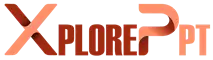

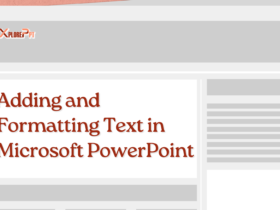
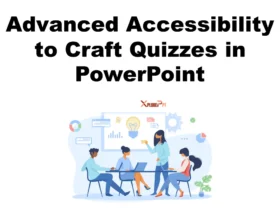
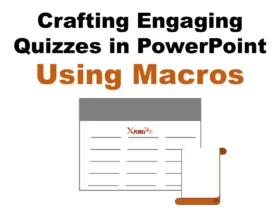
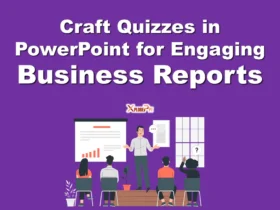
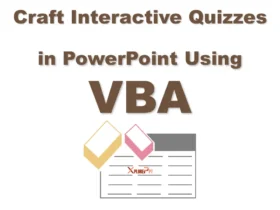
Leave a Reply